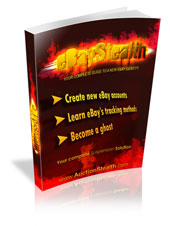Please Note: This guide is a couple years old and has been outdated with time. If you’re looking for a solid updated guide to setting up a new eBay account I recommend you read eBay Stealth – eBay Suspension Guide. It is written by me and kept up to date. Good luck everyone! – Aspkiin
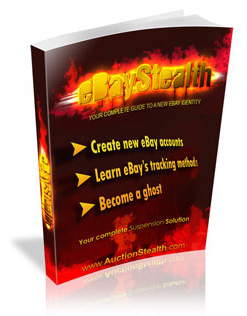
It seems my eBay guide about suspended accounts has been one of my more popular posts. My random blogging about my car breaking down or me hitting a deer over the summer doesn’t seem to stimulate you people as much as eBay and their suspensions. Fine.
You guys have questions — I’ll try to answer them.
So your eBay account has been suspended and your business is drying up and about to disappear. I’m sorry. I’ve been in your shoes before many times. You spend hours setting up your account only to see it the next day Banned!
How does eBay catch me you ask? Well they track everything! Everything! You’re IP address, your email, your website URL, your credit card, your name and address. They keep track of all this information and more to identify you.
If you are banned they will use this information against you. Example: If you try to create a new account with the same credit card, you’ll receive a warning that that card has been banned and you need to try another card. Please don’t try another card, eBay already has you. They have identified you as a suspended user and if you try to sign up with another account without changing your IP address and deleting your cookies, the new card you try will be banned as well.
EBay has you. But not for Long.

Like I said, eBay tracks all your information. Your goal is to create a new account with new information.
Use a different email address. Use a widely known email provider like Gmail or Yahoo. If you use your domain email, example ebay@aspkin.com it’s easier for eBay to track you and ban you. Another example. If I had an eBay account using ebay@aspkin.com and they banned it. I wouldn’t want to create another eBay account using ebay2@aspkin.com. EBay is not dumb, they will ban you. Even if eBay doesn’t find it within a couple weeks, your competitors will. Don’t risk it.
Become someone else.
You must change your name and address but keep it in your area. If you’re in San Antonio, Texas don’t make up a new address from Los Angeles, California. EBay is not dumb; it’s easy to track your location through IP address.
Don’t believe me check out this website: http://www.geobytes.com/IpLocator.htm?GetLocation
This brings me to your IP Address.
 You must change your IP address before creating a new eBay account. Once banned eBay has your IP address, every time you log into an account with that IP address eBay knows who you are. Sure they’ll let you create a new account with them, but their bots will auto suspend you the next day. Change your IP Address every time you create a new account.
You must change your IP address before creating a new eBay account. Once banned eBay has your IP address, every time you log into an account with that IP address eBay knows who you are. Sure they’ll let you create a new account with them, but their bots will auto suspend you the next day. Change your IP Address every time you create a new account.
Emm cookies. Yep eBay leaves cookies on your machine. Clean them up. Delete all your cookies before you attempt to create a new account.
Use a pre paid credit card.
Once you’re suspended, you won’t be able to use the same credit card to create a new account. You’ll have to get a pre paid credit card or use a different credit card of yours. Try not to use the same name and address when entering the credit card information for eBay. Add extra letters change the address a little. Just enough not to get caught. If you’re able, use a different name and address with the card.
If you use gallery pictures, have eBay host them. Try not to host them on you’re own server.
 Try to follow eBay’s rules. I know they are picky bastards but you got to play ball if you want to stay in the game.
Try to follow eBay’s rules. I know they are picky bastards but you got to play ball if you want to stay in the game.
- Don’t spam them with thousands of auctions with 999 quantities of each auction. This is a red flag to eBay and they’ll probably auto ban you.
- Don’t list more then a 100 new auctions a day.
- Don’t give eBay a reason to ban you!
- Don’t have external links on your auctions trying to promote your website. If eBay doesn’t catch it, you’re competitors will.
Last but not least, once you are banned, let it be. Create another account and run. Never log into a banned account after you create a new account. If you do eBay will link those accounts together and the fate of the banned account will be shared. Your new account will be suspended as well. 🙁
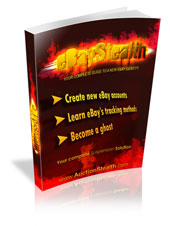 A run down on how to create a new account after being suspended. IMPORTANT! In this order!
A run down on how to create a new account after being suspended. IMPORTANT! In this order!
- Delete your Cookies
- Change your IP address
- Register with a new email address
- Sign up using a different credit card
- Try not to use the same information twice
- Never Log into banned accounts
I’ve created quite a few eBay accounts and out of trial and error I’ve figured out what I just told you, how to get around suspended eBay accounts. I’ve seen people trying to sell information like this for hundreds of dollars. I give to you for free.
A side note: I have just finished my final guide to eBay suspensions. If you would like to know more information, here is the link.
Discuss eBay suspensions in our brand new FORUMS.
Good luck!
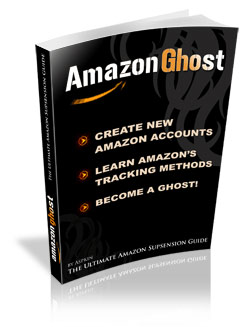 After many months of researching, testing new strategies and learning new tips I have finally completed the Ultimate Amazon Suspension guide – Amazon Ghost!
After many months of researching, testing new strategies and learning new tips I have finally completed the Ultimate Amazon Suspension guide – Amazon Ghost!
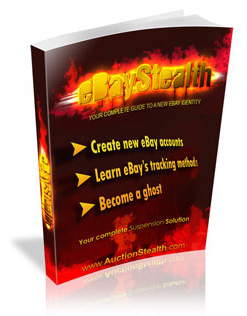

 You must change your IP address before creating a new eBay account. Once banned eBay has your IP address, every time you log into an account with that IP address eBay knows who you are. Sure they’ll let you create a new account with them, but their bots will auto suspend you the next day. Change your IP Address every time you create a new account.
You must change your IP address before creating a new eBay account. Once banned eBay has your IP address, every time you log into an account with that IP address eBay knows who you are. Sure they’ll let you create a new account with them, but their bots will auto suspend you the next day. Change your IP Address every time you create a new account. Try to follow eBay’s rules. I know they are picky bastards but you got to play ball if you want to stay in the game.
Try to follow eBay’s rules. I know they are picky bastards but you got to play ball if you want to stay in the game.