It’s good to have a purpose… a reasoning behind publishing content on the web. Some do it for entertainment purposes, right? Others for teaching others (How-To’s). Without this focus, then why do it?
I started the aspkin.com blog long ago to be my personal notepad (a secret static HTML site), to jot down my ideas, cool things I discovered, things that I usually wrote down on my computer and forgot about. I was tired of writing stuff down and losing it.. I wanted a place to store my thoughts, and thus aspkin.com was born.
And with that my mini How-to guides were born.. I’d have a problem, figure out the solution and blog about it. I guess I would be a teaching, solution driven blogger. I solve problems. Those who solve problems make money I later found out. And thus eBay Stealth, Amazon Ghost, AutoBlogBook and SixFigureBoss were born.
All started from this blog by solving other people’s problem.
Isn’t that cool?
I have written actual books because of this blog, a real book you can hold in your hand. It’s my platform that will be around forever. It’s a platform I control.
While social media has made things easier for the masses both on publishing content and connecting with others, blogs are still going strong and carry a lot of weight.
If you were a blogger what would you blog about? At one time I had a Weight Loss blog, a journal really where everyday I would blog about my progress in losing weight. The blog was a HUGE success in it’s goal, my weight loss. I lost weight! It was motivating. It kept in my check and because it was online, kept me accountable to my peers.
Whether your aim is simply to jot down notes (like how I got started), teach others something cool or even blog about losing weight, do it! Sharing your story online is easier than ever.
This is How You Can Get Started
1. Purchase a Domain Name
I suggest Namecheap.com, you can’t go wrong with these guys. Go for a brand name, something vague.. make a nickname you use online.. something cool.
Isn’t aspkin.com cool? 🙂
2. Get Website Hosting
I suggest HostGator, the baby-package for starters. Here is 25% off coupon: aspkin25off
3. Install WordPress
Get Blogging!
The great thing about WordPress is it can be more than a blog… heck, I use WordPress for 90% of my websites, and they’re ALL different. I have Membership websites, Sales Pages, Squeeze Pages and more. WordPress is awesome!
Talk soon!


 Well after some searching I found a solution!
Well after some searching I found a solution!

 For me, I don’t have the time to start writing in a new blog everyday. I hardly have the time to write in this one. So what I do is either
For me, I don’t have the time to start writing in a new blog everyday. I hardly have the time to write in this one. So what I do is either 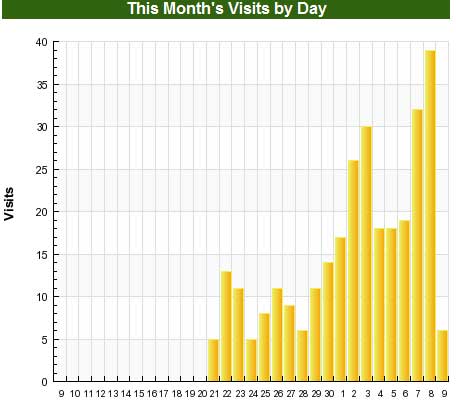
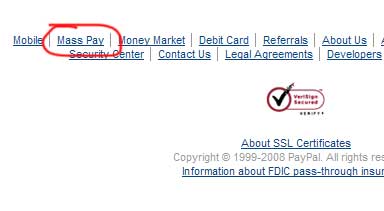
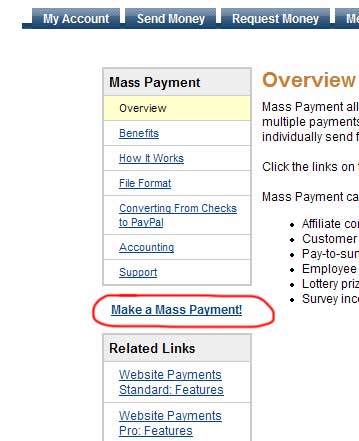
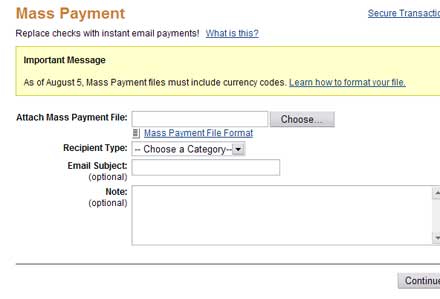
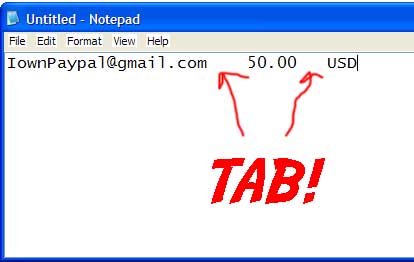
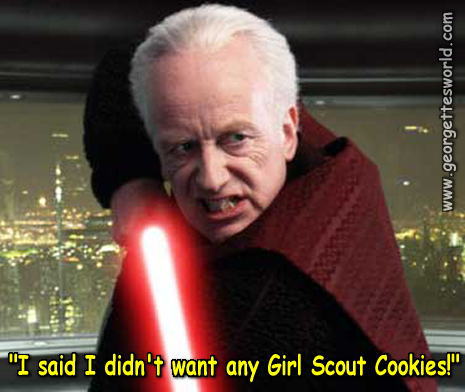
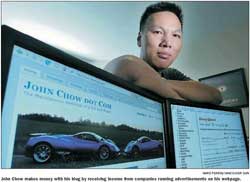 How does John Chow make most of his money online? Through private ad sales, affiliate commissions and ReviewMe post. Everything else requires the huge amount of traffic to see at least 1/100th of the value he’s getting out of it.
How does John Chow make most of his money online? Through private ad sales, affiliate commissions and ReviewMe post. Everything else requires the huge amount of traffic to see at least 1/100th of the value he’s getting out of it.




