| |  | 
05-19-2016
| | Senior Member | | Join Date: Aug 2012
Posts: 6,123
Thanks: 1,110
Thanked 1,655 Times in 1,333 Posts
Activity: 0% Longevity: 67% | |  How to respond to all your stealth email's on the move! How to respond to all your stealth email's on the move!
I thought I would make a neat post for readers on how I go about responding to stealth emails whilst on the move, and how to manage multiple email accounts.
Firstly - There are multiple methods, the GMAIL app, thunderbird, forwarding all mail to one account etc.,
I use GMAIL as I find its the best as you can use it on the go, and so that's the one I will explain below:
1) Ensure all your accounts are GMAIL (for all stealth accounts).
2) Ensure external images are turned off from GMAIL settings.
3) Download/Install GMAIL app on your phone
4) Setup each email account on your phone.
5) When someone sends you a message via ebay, simply reply back to the email as if you were replying to any email, enter your response, send. Done. The buyer will get the message in their ebay inbox within a few minutes.
Note: Dont mess around with subject, content of message etc., just enter the response and hit send. Few pointers:
The good - you get 'instant' notification of your mail, literally instant. The extra good - you can respond to buyers on the move, which means your more likely to close deals. The bad - If you add too many accounts, each time you open the app you get a warning to say the app works best with less accounts, you just click 'Ok got it' to bypass the warning, but have to do it each time you open the app. Workaround - I only add the accounts that are currently selling, and remove any dormant accounts.
Note: By remove, I dont mean delete. I mean under settings, you can turn sync off for those particular accounts with one tap, and turn them back on with a tap. Unified mailbox (all email in one inbox within app) - iPhone Gmail app doesn't have this feature, but the android version does. So with iPhone app, there's a lot of tapping involved to manoeuvre between each email account (within the app itself). The extra bad - To respond to cases in resolution centre, your going to have to login to your eBay. This is why I dislike cases opened by buyers, because had they not, I could of dealt with the situation a lot quicker!
Quick Tip: If your listings have best offers and you want to deal with dispute cases on the move, consider TeamViewer.
That's my mini guide. Hope it helps your stealth journey that little bit easier! 
Last edited by Play; 05-19-2016 at 04:08 PM.
| | The Following 16 Users Say Thank You to Play For This Useful Post: | andyf777 (08-19-2016), coconut (12-14-2016), Doofy05 (08-29-2016), e2free (09-08-2016), eduardwick (05-23-2016), mjt530 (10-20-2016), pirate1122 (06-29-2016), PROJECT EURO (11-09-2020), RamzIs (04-02-2019), sarah74 (06-04-2016), spindoctor (09-09-2016), sqrl57 (09-28-2020), UKGiftWarranty (10-20-2016), vzlajoe (06-06-2017), wayamber (08-07-2016), yankee (09-09-2016) | |
The complete step-by-step guide to get back to selling today!
| | |

09-09-2016
| | Junior Member | | Join Date: Sep 2014
Posts: 92
Thanks: 29
Thanked 2 Times in 2 Posts
Activity: 0% Longevity: 55% | |  Re: How to respond to all your stealth email's on the move! Re: How to respond to all your stealth email's on the move!
Excellent guide. Any insight on using "filtered forwarding" to a "main" email account, setup where you can respond directly from the "main". I filter "messages received -> forward to "main".
Ive been playing with allowing my "main" email to reply eB buyer questions from the email address it was sent to.
So far, I am just learning that the emails are not going through.
If I hit reply on the "main", it will show it it is being send from my "sub email accounts", but I must be missing something.
I have "reply from the email address it was sent", treat as an alias (off), and all my "sub email accounts" are setup as "send mail as" on my "main" gmail, also I have "allow access from" my "main" email address for each "sub email account".
Confused yet?
I use the gmail app. Wishing this would work, so I could answer all emails on the go from phone or mac. I would prefer to have it set up this way, versus having many separate email accounts setup on my phone, as this would use a lot of data downloading all the server messages.
 | 
09-09-2016
| | Senior Member
Threadstarter
| | Join Date: Aug 2012
Posts: 6,123
Thanks: 1,110
Thanked 1,655 Times in 1,333 Posts
Activity: 0% Longevity: 67% | |  Re: How to respond to all your stealth email's on the move! Re: How to respond to all your stealth email's on the move!
Firstly, Thank you Cowen.
Next, I know exactly what your talking about. Since I haven't tested this method, I can't comment.
I am with you when you say it would be much easier to manage a lot more email accounts in one go using this method, and possibly even email from other providers i.e. Yahoo, Outlook, Hotmail etc.
| 
09-09-2016
|  | Senior Member | | Join Date: May 2015
Posts: 533
Thanks: 199
Thanked 161 Times in 117 Posts
Activity: 0% Longevity: 51% | |  Re: How to respond to all your stealth email's on the move! Re: How to respond to all your stealth email's on the move!
Spot on.. More a less the way i do it.  | 
09-12-2016
| | Executive [VIP] | | Join Date: May 2009
Posts: 2,578
Thanks: 214
Thanked 673 Times in 502 Posts
Activity: 0% Longevity: 86% | |  Re: How to respond to all your stealth email's on the move! Re: How to respond to all your stealth email's on the move!
Be warned though, your sending IP address is still attached to the email header when you reply to eBay emails (from what I remembered). This may cause the similar issues to opening images from eBay emails.
| 
09-12-2016
| | Senior Member
Threadstarter
| | Join Date: Aug 2012
Posts: 6,123
Thanks: 1,110
Thanked 1,655 Times in 1,333 Posts
Activity: 0% Longevity: 67% | |  Re: How to respond to all your stealth email's on the move! Re: How to respond to all your stealth email's on the move!
Quote:
Originally Posted by BiN4RY  Be warned though, your sending IP address is still attached to the email header when you reply to eBay emails (from what I remembered). This may cause the similar issues to opening images from eBay emails. | There's no information to suggest ebay look at the headers. Even if they did, the email get's routed through GMAIL's servers, and therefore GMAIL's IPs replace your IP in the header.
Here are a few scenario's I have tried and tested: - Replying to email via GMAIL online - GMAIL IP in header
- Replying to email via GMAIL app - GMAIL IP in header
- Replying to email via Thunderbird - Your IP is leaked
Hope that helps.
| | The Following 3 Users Say Thank You to Play For This Useful Post: | | 
09-12-2016
| | Executive [VIP] | | Join Date: May 2009
Posts: 2,578
Thanks: 214
Thanked 673 Times in 502 Posts
Activity: 0% Longevity: 86% | |  Re: How to respond to all your stealth email's on the move! Re: How to respond to all your stealth email's on the move!
Quote:
Originally Posted by Play  There's no information to suggest ebay look at the headers. Even if they did, the email get's routed through GMAIL's servers, and therefore GMAIL's IPs replace your IP in the header.
Here are a few scenario's I have tried and tested: - Replying to email via GMAIL online - GMAIL IP in header
- Replying to email via GMAIL app - GMAIL IP in header
- Replying to email via Thunderbird - Your IP is leaked
Hope that helps. | I just tested it with gmail and hotmail, both with their web interface. Good call, they don't attach your IP as the sender as I thought.
Don't use any email clients for stealth  | | The Following 2 Users Say Thank You to BiN4RY For This Useful Post: | | 
09-12-2016
|  | Executive [VIP] | | Join Date: Aug 2008
Posts: 9,930
Thanks: 380
Thanked 2,659 Times in 1,966 Posts
Activity: 15% Longevity: 91% | |  Re: How to respond to all your stealth email's on the move! Re: How to respond to all your stealth email's on the move!
I prefer to simply use Teamviewer.
Its like having my home computers with me anywhere I go.
__________________ AGED SUPER HIGH LIMIT ACCOUNTS: 10,000/$1,000,000 and 25,000/$500,000 | 
09-13-2016
| | Junior Member | | Join Date: Sep 2014
Posts: 92
Thanks: 29
Thanked 2 Times in 2 Posts
Activity: 0% Longevity: 55% | |  Re: How to respond to all your stealth email's on the move! Re: How to respond to all your stealth email's on the move!
Quote:
Originally Posted by slokor  I prefer to simply use Teamviewer.
Its like having my home computers with me anywhere I go. | GoToMyPC is a cheap alternative. Dang, teamviewer is pricey
| 
09-13-2016
| | Executive [VIP] | | Join Date: May 2009
Posts: 2,578
Thanks: 214
Thanked 673 Times in 502 Posts
Activity: 0% Longevity: 86% | |  Re: How to respond to all your stealth email's on the move! Re: How to respond to all your stealth email's on the move!
Quote:
Originally Posted by COWEN  GoToMyPC is a cheap alternative. Dang, teamviewer is pricey | Teamviewer is completely free for personal use. You don't have to buy a license for it.
| | The Following User Says Thank You to BiN4RY For This Useful Post: | | 
09-28-2016
|  | Subscribed [VIP] | | Join Date: Jun 2015
Posts: 163
Thanks: 76
Thanked 33 Times in 26 Posts
Activity: 0% Longevity: 51% | |  Re: How to respond to all your stealth email's on the move! Re: How to respond to all your stealth email's on the move!
GREAT info! I have noticed that (sadly) the gmail app only works in converstion mode, you can't turn it off within the app, even if your desktop settings are set up that way.
To add my 2 cents.... I do something similar, the new Yahoo version of email and app make is EXTREMELY fast and easy to look through 7+ accounts (it's all I've tried so far, and never got a 'too many accounts" notice or even had a glitch). I don't reply, I just check for issues and then go on my computer, but it's an awesome way to keep on top of accounts....
Thanks for sharing this info!
| 
09-28-2016
| | Senior Member
Threadstarter
| | Join Date: Aug 2012
Posts: 6,123
Thanks: 1,110
Thanked 1,655 Times in 1,333 Posts
Activity: 0% Longevity: 67% | |  Re: How to respond to all your stealth email's on the move! Re: How to respond to all your stealth email's on the move!
@NewYork - Yes the Yahoo mail app should work perfectly fine too.
Though bear in mind they had a recent hack, so assume all your accounts are compromised and ensure you change your passwords/security questions in good time.
Last edited by Play; 09-28-2016 at 01:32 PM.
| | The Following User Says Thank You to Play For This Useful Post: | | 
10-29-2016
| | Senior Member
Threadstarter
| | Join Date: Aug 2012
Posts: 6,123
Thanks: 1,110
Thanked 1,655 Times in 1,333 Posts
Activity: 0% Longevity: 67% | |  Re: How to respond to all your stealth email's on the move! Re: How to respond to all your stealth email's on the move!
I was just reading Google's support site and thought I'd share an excerpt I found.
So let's say your logged into GMAIL and forgot to set external images off and started reading ebay messages. Worry not. Read below to find out why.
N.B. Always remember, it's better to be safe than sorry, so ensure you turn off external images. Quote: How Gmail helps make images safe
To help load images safely, images go through Google's image proxy servers and are transcoded before they're delivered.
This makes images safer because:
Senders canít use image loading to get information like your IP address or location.
Senders canít use the image to set or read cookies in your browser.
Gmail checks the images for known viruses or malware.
In some cases, senders may be able to know whether you've opened an email that has an image attached to a unique link. Gmail scans every message for suspicious content, and if Gmail considers a sender or message potentially suspicious, images wonít be shown and youíll be asked whether you want to see the images.
|  | | The Following 6 Users Say Thank You to Play For This Useful Post: | | 
08-22-2018
| 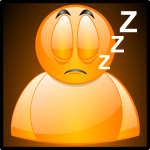 | Junior Member | | Join Date: May 2016
Posts: 196
Thanks: 30
Thanked 24 Times in 17 Posts
Activity: 0% Longevity: 46% | |  Re: How to respond to all your stealth email's on the move! Re: How to respond to all your stealth email's on the move!
I have some yahoo and Hotmail accounts that I would like to add too. Would those be ok or does it have to be gmail only?
| 
08-23-2018
| | Junior Member | | Join Date: Aug 2018
Posts: 13
Thanks: 1
Thanked 0 Times in 0 Posts
Activity: 0% Longevity: 33% | |  Re: How to respond to all your stealth email's on the move! Re: How to respond to all your stealth email's on the move!
I love my Gmail, but the biggest problem is, you can only have 5 additional accounts attached to you Gmail.
| 
08-23-2018
| | Senior Member
Threadstarter
| | Join Date: Aug 2012
Posts: 6,123
Thanks: 1,110
Thanked 1,655 Times in 1,333 Posts
Activity: 0% Longevity: 67% | |  Re: How to respond to all your stealth email's on the move! Re: How to respond to all your stealth email's on the move!
Quote:
Originally Posted by Robin Hood of Amazon  I have some yahoo and Hotmail accounts that I would like to add too. Would those be ok or does it have to be gmail only? | Yahoo mail is fine, just use the yahoo mail app.  | 
10-03-2020
|  | Senior Member | | Join Date: Jul 2020
Posts: 224
Thanks: 25
Thanked 4 Times in 4 Posts
Activity: 3% Longevity: 22% | |  Re: How to respond to all your stealth email's on the move! Re: How to respond to all your stealth email's on the move!
Bump, does this method still work to receiving/sending emails for the gmail app on your phone ?
| 
10-08-2020
|  | Junior Member | | Join Date: Mar 2018
Posts: 123
Thanks: 39
Thanked 21 Times in 18 Posts
Activity: 0% Longevity: 35% | |  Re: How to respond to all your stealth email's on the move! Re: How to respond to all your stealth email's on the move!
Quote:
Originally Posted by Play  I thought I would make a neat post for readers on how I go about responding to stealth emails whilst on the move, and how to manage multiple email accounts.
Firstly - There are multiple methods, the GMAIL app, thunderbird, forwarding all mail to one account etc.,
I use GMAIL as I find its the best as you can use it on the go, and so that's the one I will explain below:
....... | so what you're saying is when i use gmail, click the 'reply' blue button from inside the body message then it's ok, because it opens the ebay app. and your ip address won't show. ok i think i understand that but... what about if i click reply and im using my cell phone inside my house then... doesn't it show or do they get my ip address?
well, if gmail doesn't send your real ip i guess it should be ok? but the thing is your real ip address is included when you reply to messages but if you click then i guess should be ok
Last edited by mpfteam; 10-08-2020 at 09:10 AM.
| 
10-09-2020
|  | Senior Member | | Join Date: Jul 2020
Posts: 224
Thanks: 25
Thanked 4 Times in 4 Posts
Activity: 3% Longevity: 22% | |  Re: How to respond to all your stealth email's on the move! Re: How to respond to all your stealth email's on the move!
what if you turn on your hotspot before sending the email if connected to your house wifi? would that solve the problem?
|
 Posting Rules
Posting Rules
| You may not post new threads You may not post replies You may not post attachments You may not edit your posts
HTML code is Off
| | |
|


